10 Ways to Improve Your Battery-life
Battery backup is one aspect about the phone that you can never have enough. Who wouldn’t appreciate that one extra hour of battery power you can gain out of your device? If you own an S60 device, there are quite many “dark-forces” that mysteriously drain out your battery unnecessarily – all you need is to keep a check on these, and you can significantly improve your lifetime without considerably affecting productivity.Here are a ten great tips that you may want to try out to squeeze out that extra juice out of your battery.
- If you don’t have a 3G enabled network, or doesn’t use 3G much, open Settings > Connectivity > Network. Set the ‘Network Mode’ to ‘GSM’. ‘Dual Mode’ will consume significant extra power by regularly searching for availability of any 3G signals.
- Switch Bluetooth off at all times when you don’t use it.
- Display brightness has a drastic effect on battery power consumption. Turn your display brightness (Settings > Phone > Display > Brightness) as low as possible. The minimum brightness at which you can comfortably read the onscreen text is ideal.
- If you can compromise on some of the features, turn off all sensors (Settings > Phone > Sensor Settings) – there will be no more auto-rotate or “flip-to-snooze” alarms. But since the phone does not power the accelerometer anymore, this results in an improved battery life.
- If battery-life is your concern, multitasking is your enemy. Never keep applications running in the background unnecessarily, because they will consume CPU cycles and drain out your battery.
- Camera takes up a great amount of battery power. So use it seldom when you are saving power – and make sure that you NEVER leave it running in the background.
- Here’s something that many of us don’t know – music player effects and equalizers reduce your battery backup. Set your equalizer settings to ‘Default’, and switch off ‘Loudness’ and ‘Stereo widening’. Effects and equalizers require processing the sound-waves before sending them to the output channel, and thus take up significant processor power.
- Need I mention that keep the music volume as low as possible? Also, loudspeakers are pretty much a no-go.
- Internet browsing uses considerable airtime (ie, the time at which your phone is communicating with the network actively) – however, in my personal experience, browsing did not hamper battery life very badly – avoiding browsing and texting while you need to conserve battery will indeed save the battery power a little bit – however, I don’t think it’s worth the loss in productivity. Actually, it’s a matter of choice here.
- And finally, keep in mind that 1 minute of talktime (when you are actively talking on the phone) roughly equals over 30 minutes of standby time – so think twice before you make a call, when a text message could very well serve the purpose.


























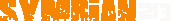
Enregistrer un commentaire