Download Free Apps from Ovi Store Directly to your Computer
Note* This is not a hack just a tip. Plus only free apps can be downloaded.
Please refer the step-by-step guide below:
- Visit Store.Ovi.com and Sign in
- Choose your device in order to show the available content for it
- Search for apps or games that you want
- Edit the URL by adding /download to the end of the content ID number.
- Install it
Try this now to Nokia Battery Monitor http://store.ovi.com/content/61776/download


























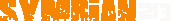
Enregistrer un commentaire